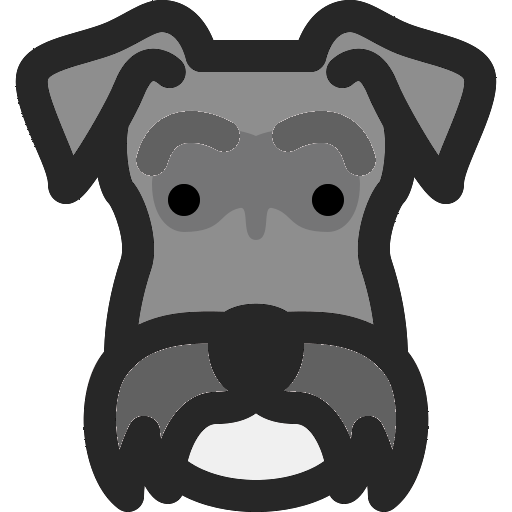Getting Started with Tailwind CSS and NextJS
Example using Prism / Markdown with Next.js including switching syntax highlighting themes.
10 mins
-
"2021-03-25T19:05:27.220Z"
- Install Tailwind and it's dependencies
npm install -D tailwindcss@latest postcss@latest autoprefixer@latest
- Initialize Tailwind Config
npx tailwindcss init -p
This will create tailwind.config.js and postcss.config.js
- Configure tailwind to remove unused styles in production
// tailwind.config.jsmodule.exports = {- purge: [],+ purge: ['./pages/**/*.{js,ts,jsx,tsx}', './src/**/*.{js,ts,jsx,tsx}'],darkMode: false, // or 'media' or 'class'theme: {extend: {},},variants: {extend: {},},plugins: [],}
- Add tailwind to
styles/global.css:
/* ./styles/globals.css */@tailwind base;@tailwind components;@tailwind utilities;
- Add a
pages/_app.tsxif you don't have one already and include the global styles:
/* ./pages/_app.tsx */import '../styles/global.css'function MyApp({ Component, pageProps }) {return <Component {...pageProps} />}export default MyAp
- Test it out