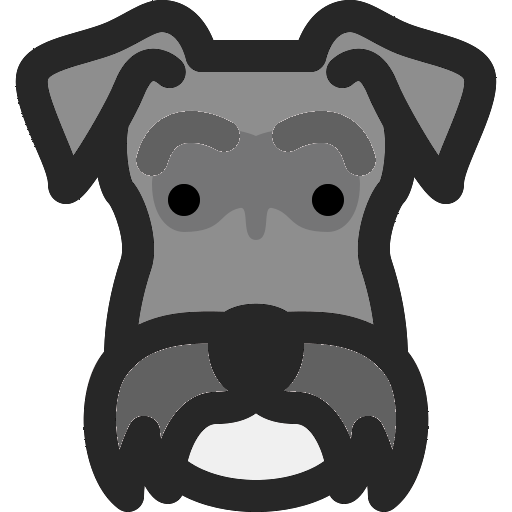work
A hook that runs only after a component is mounted
A hook that runs after the component is mounted
Jan 25, 20232 min read

Jan 11, 20231 min read

Apr 19, 20221 min read

May 20, 20213 min read

Apr 13, 20215 min read

work
Deploying a NextJS site using cdk
Deploy a simple static site build with NextJS to AWS using AWS CDK
Mar 30, 20212 min read

work
Getting Started with Tailwind CSS and NextJS
Example using Prism / Markdown with Next.js including switching syntax highlighting themes.
Mar 26, 20211 min read

Mar 22, 20212 min read